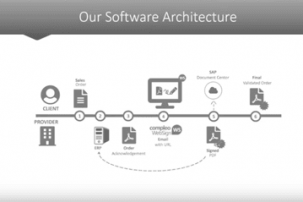Video
Add Electronic or Digital Signatures to SAP Sales Orders with SaaS Compleo WebSign
Build a one-time template with an intuitive Graphic User Interface
- First, define variables to customize the signature workflow using SAP data, including customer email addresses.
- Set the signature’s position.
- Schedule corporate emails to send signature requests to customers and managers.
- Lastly, specify the final signed document’s storage location, such as SAP DMS or SAP Cloud Platform Document Center.
Apply a custom signature to SAP business documents as soon as they are released
- This standard SAP sales order automatically follows the preset signature workflow. The customer receives an email notification, including a URL linking to the SaaS Compleo WebSign document. You can adjust the exact signature positioning as needed. Then, the same process occurs, this time for the manager.
Save in SAP DMS or SAP cloud platform, and share the signed document via URL
- Once it is signed by both parties, the sales order is stored in SAP DMS and SAP Document Center, while also being externally accessible.