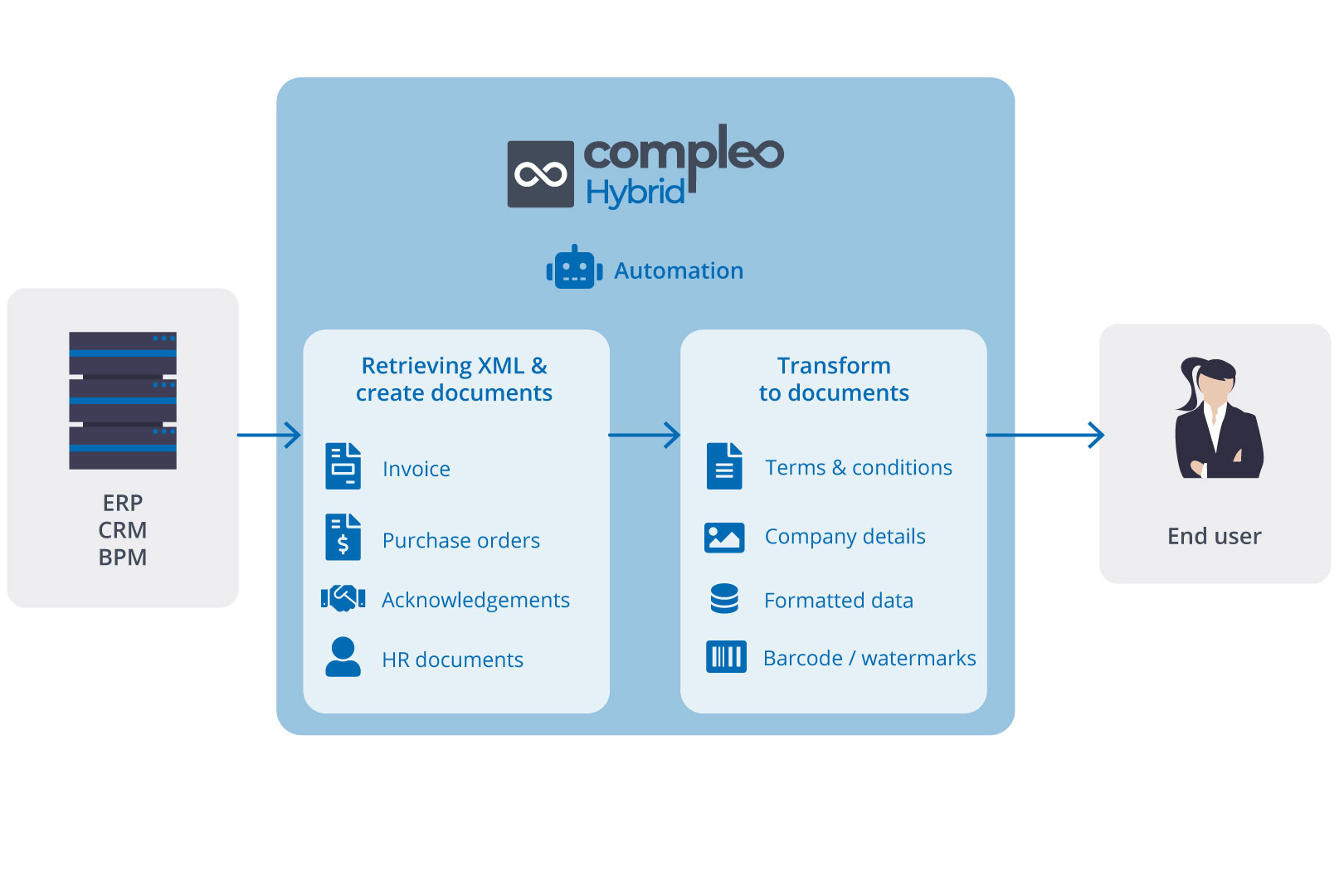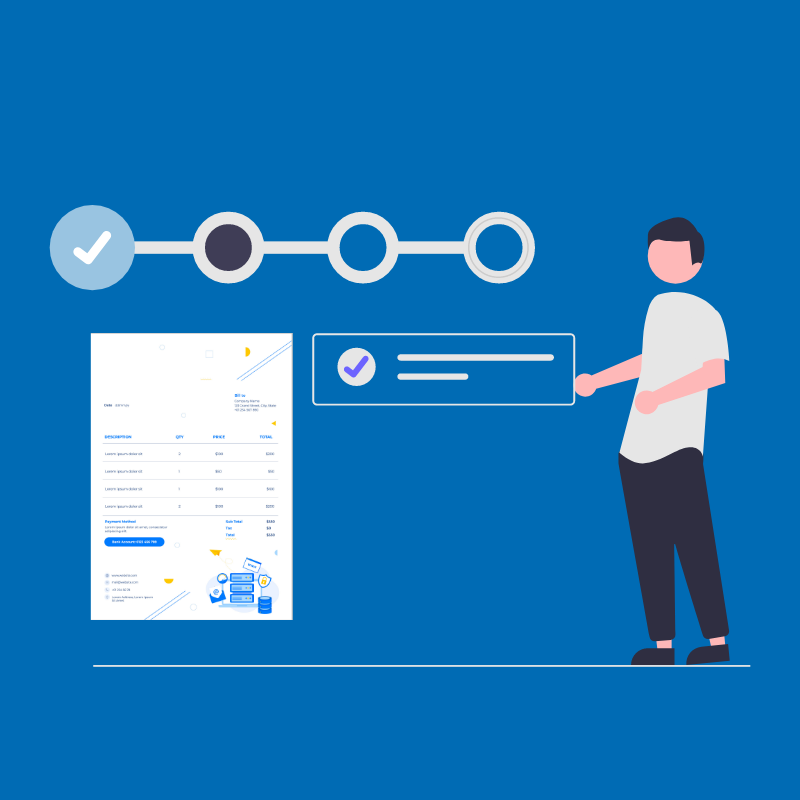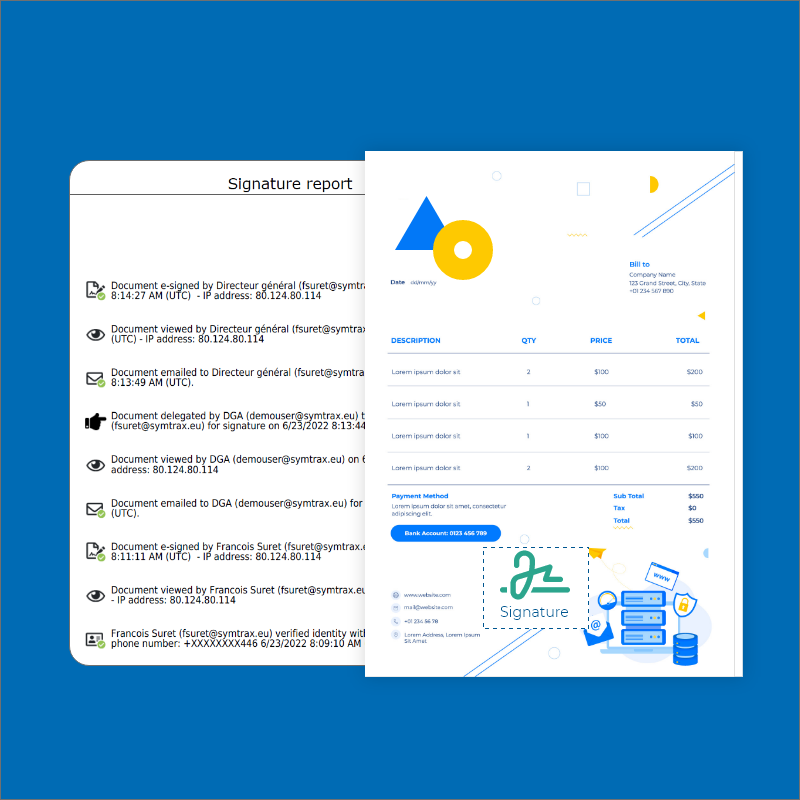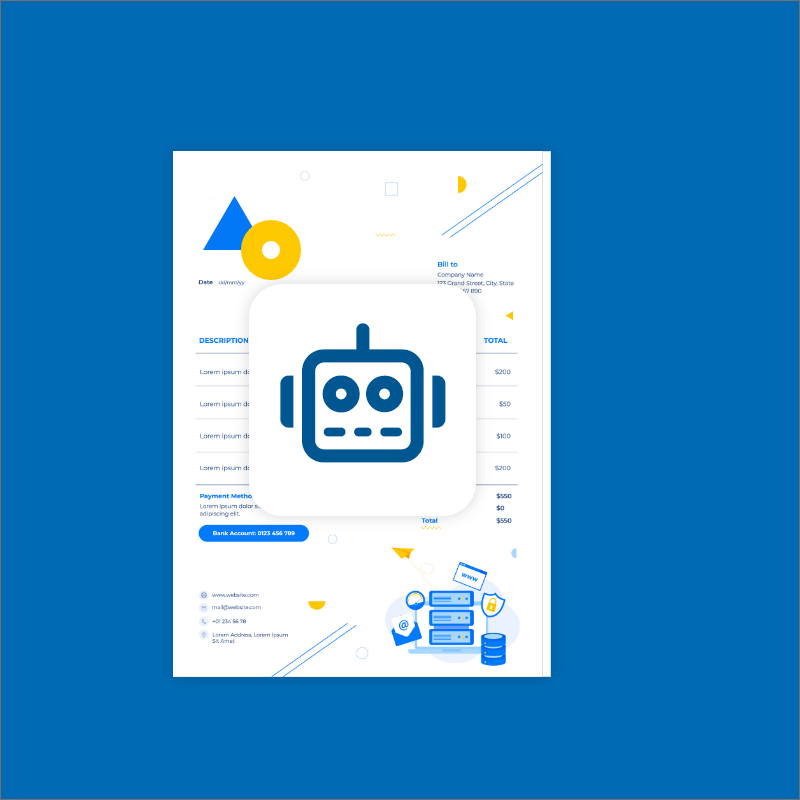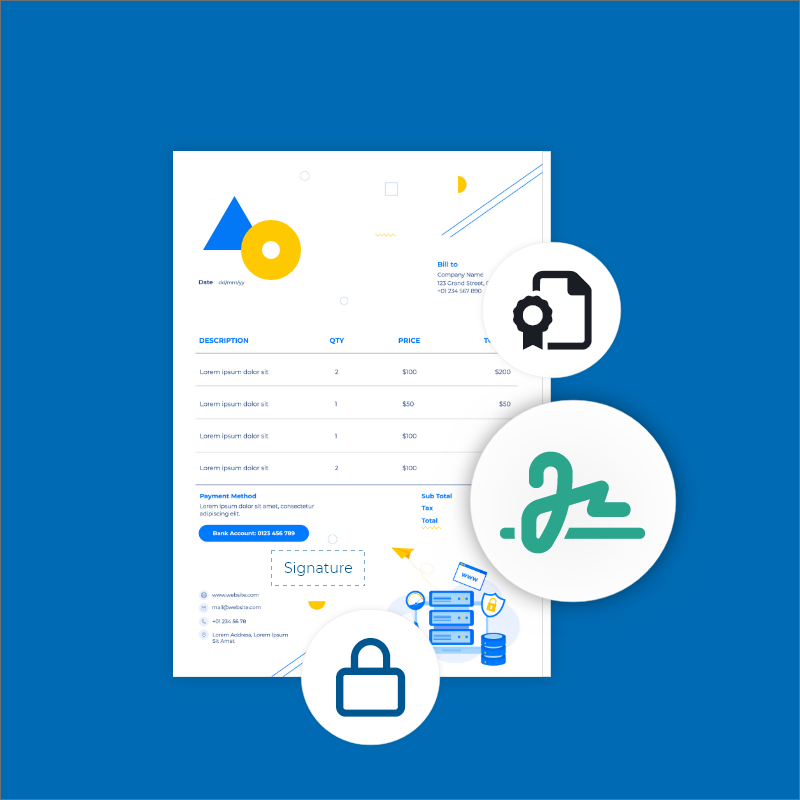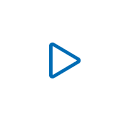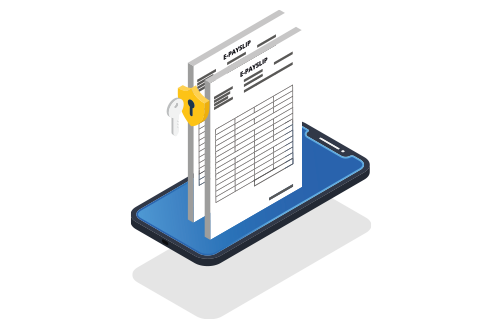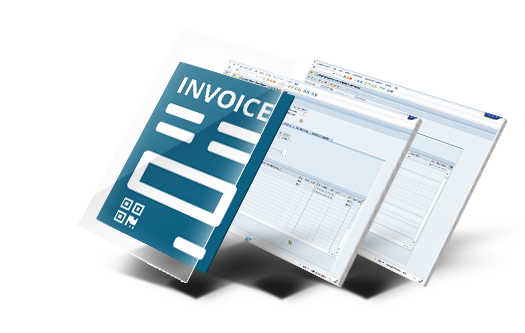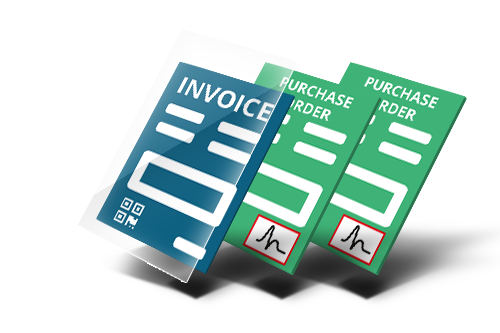Integrate any type of digital document workflow type into Compleo Reviewer from a variety of platforms:
- SAP: Customer Balances provides solution consultants with information about their customer’s Accounts Receivable department.
- MS Excel: Employee Vacation Requests can be sent for management review and HR approval.
- Microsoft CRM 365: Sales Quotes are easily submitted for review by review and Quality Assurance before sending.
- In-House Applications: Sales Orders can be approved before the invoicing and Account Receivable processes.
- Email: Business users and department managers can approve Incoming Vendor Invoices.
- In addition, management can digitally sign Administrative and Legal PDF documents, then keep a copy for further reference.
 Digital data and document transformation
Digital data and document transformation